🗺️Navigating the Bot
Learn how to navigate the bot.

Start Menu Options
Navigating the Bot
Quick Menu Access
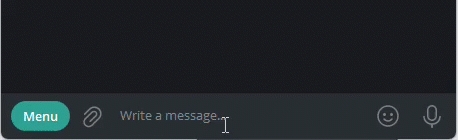
Navigation Buttons
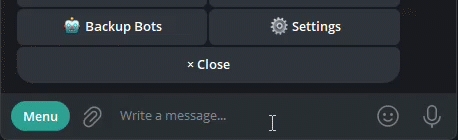
Paste & Trade
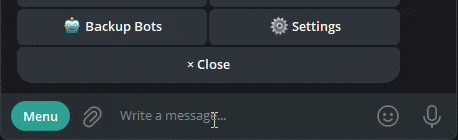
Last updated
Learn how to navigate the bot.

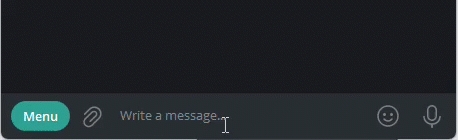
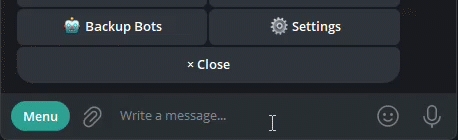
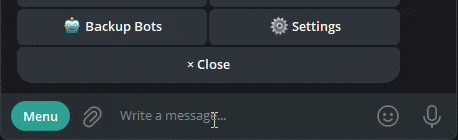
Last updated